起因
最近想到我还有一个用于记录生活的 Hexo 博客需要更新
由于代码在Windows上,而我有时候在manjaro上写作,同步就是一个问题。Git仓库上是hexo d直接deploy上去的(因为不想让你们看到md文件)
当然这种问题一般再建一个分支代码,或者咱干脆再建一个 Private 仓库,用 Github Actions 帮助我们构建并提交到另一个仓库,这样本地甚至都不需要node环境(node_modules里面1万多个小文件真让人大头,随机读写爆炸,PMR杀手),这样我们甚至能把github当做hexo前端。
说干就干
Github actions
我们先了解一下Actions
相当于一个虚拟vps,你可以使用它的Windows,linux,macOS环境跑任意的程序,比如某校每天需要定时体温打卡,你有一段Python脚本需要定时执行,上一篇中推荐了cron,当然你可能不放心自己的机子会不会出故障,相比之下github服务器出故障的概率就小很多,就算Github遇到像哔哩哔哩的SLB挂了的情况,也丝毫不影响定时Actions的执行。又比如你需要构建Android应用没有环境,需要构建flutter应用没有flutter环境,需要构建Swift应用而又没有mac,都可以使用Actions。
Github以你的仓库的.github/workflow目录下的yml文件为指示,按照该yml文件指示的执行。
一个workflow可以创建一个或多个job,job都是并发执行的并不是按照申明的先后顺序执行的, 如果多个job 之间存在依赖关系,那么你可能需要使用 needs 。
一个job可以有一个或多个step,每个step可以执行多条命令。
新建一个仓库,将本地的hexo文件夹内容push上去。再新建一个workflow,具体将在下面例子中解释。
|
|
这时需要我们把私钥写入HEXO_DEPLOY_PRIVATE_KEY这个环境变量。
在仓库设置settings的secrets里新建actions变量,注意,这里的名称要填HEXO_DEPLOY_PRIVATE_KEY
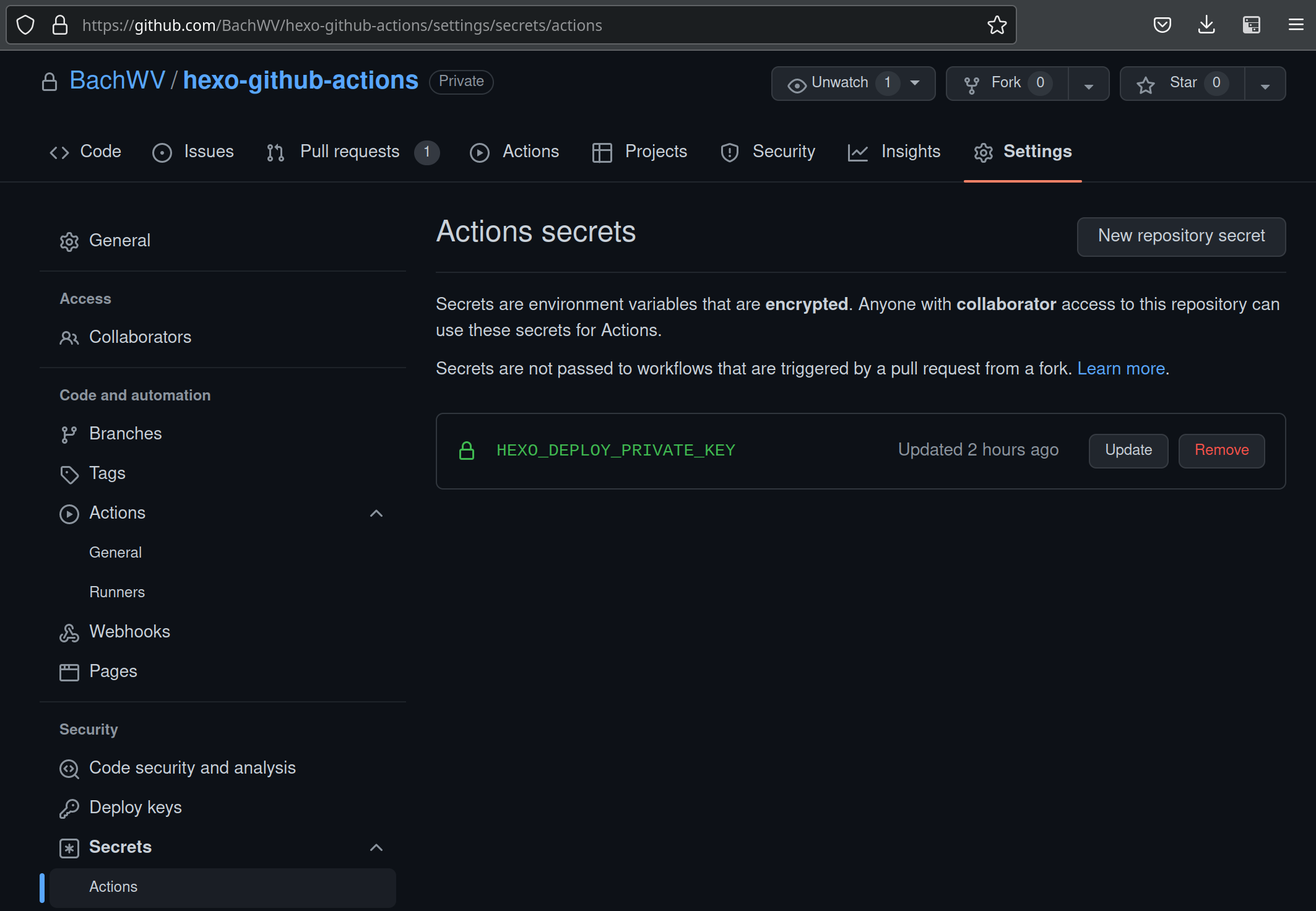
这样提交到仓库就不需要密码了,Windows、linux的私钥一般在~/.ssh/id_rsa里。
到此就配置结束了,每次 push 都会触发actions,我们可以在actions里查看运行情况
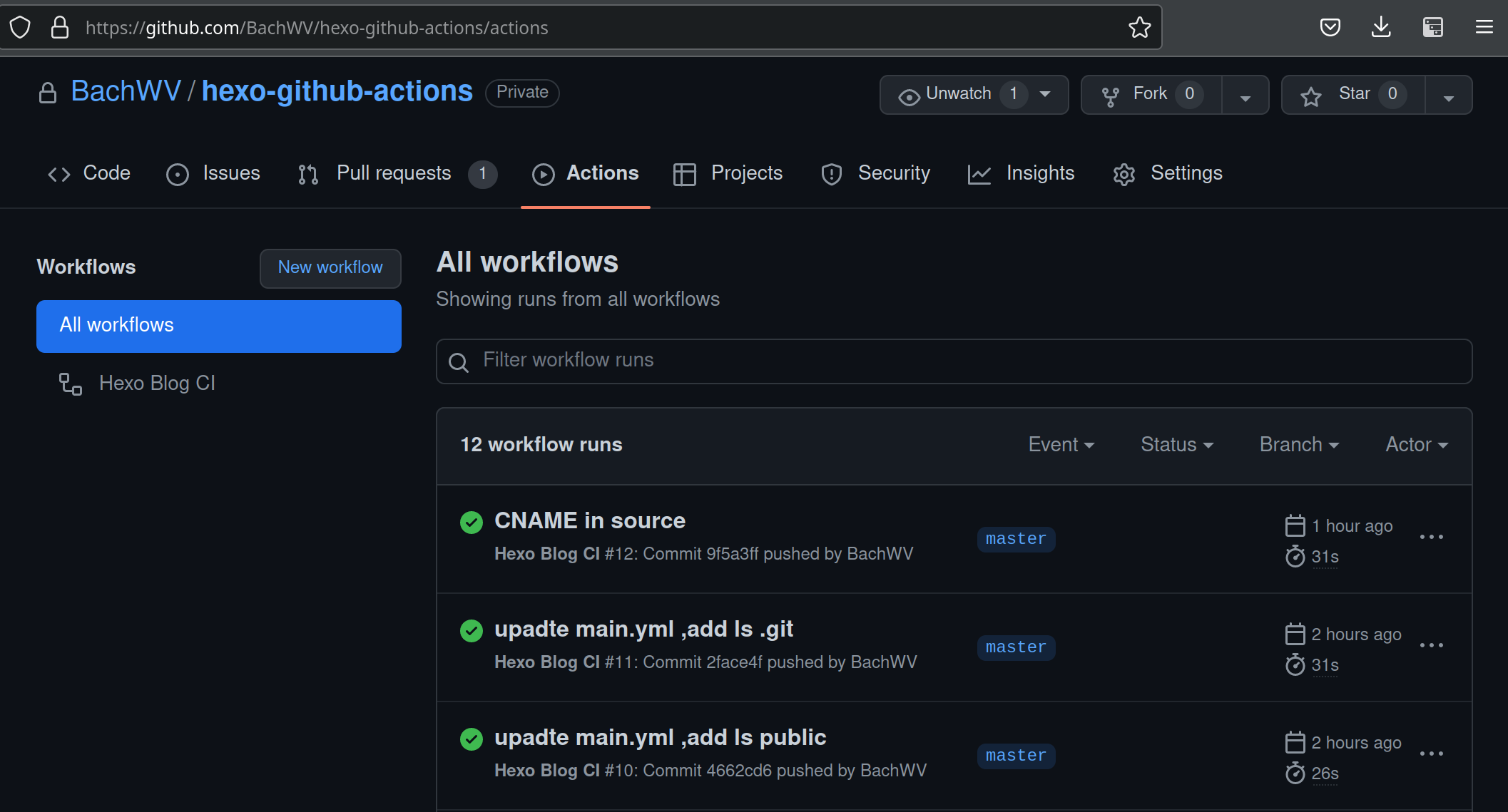
问题
问题1
action执行失败卡在deploy
|
|
这个问题太奇怪;我一直以为是我用户名没打对,或者私钥错了,最后发现是仓库要用
[email protected]而不能用https://github.com
|
|
问题2
hexo deploy是强制推送的,会覆盖我原来的提交,这样我似乎在Hexo pages仓库只有两个提交记录,一个是init,一个是最新的提交
当执行 hexo deploy 时,Hexo 会将 public 目录中的文件和目录推送至 _config.yml 中指定的远端仓库和分支中,并且完全覆盖该分支下的已有内容。
哦,但是我的CNAME去哪了,把ls pubilc加入jobs检查CNAME是在public里面啊。
然后看到官方文档
此外,如果您的 Github Pages 需要使用 CNAME 文件自定义域名,请将 CNAME 文件置于
source目录下,只有这样hexo deploy才能将 CNAME 文件一并推送至部署分支。
温馨提示:如非必要,别用–force
扩展
上一期提到了crontab这个工具,workflow也支持时间触发,使用的语法,就是上一期提到的POSIX cron语法
You can use on.schedule to define a time schedule for your workflows. You can schedule a workflow to run at specific UTC times using POSIX cron syntax. Scheduled workflows run on the latest commit on the default or base branch. The shortest interval you can run scheduled workflows is once every 5 minutes.
This example triggers the workflow every day at 5:30 and 17:30 UTC:
|
|
甚至可以支持更复杂的情况:
A single workflow can be triggered by multiple schedule events.
You can access the schedule event that triggered the workflow through the github.event.schedule context. This example triggers the workflow to run at 5:30 UTC every Monday-Thursday, but skips the Not on Monday or Wednesday step on Monday and Wednesday.
|
|
https://docs.github.com/en/actions/using-workflows/workflow-syntax-for-github-actions